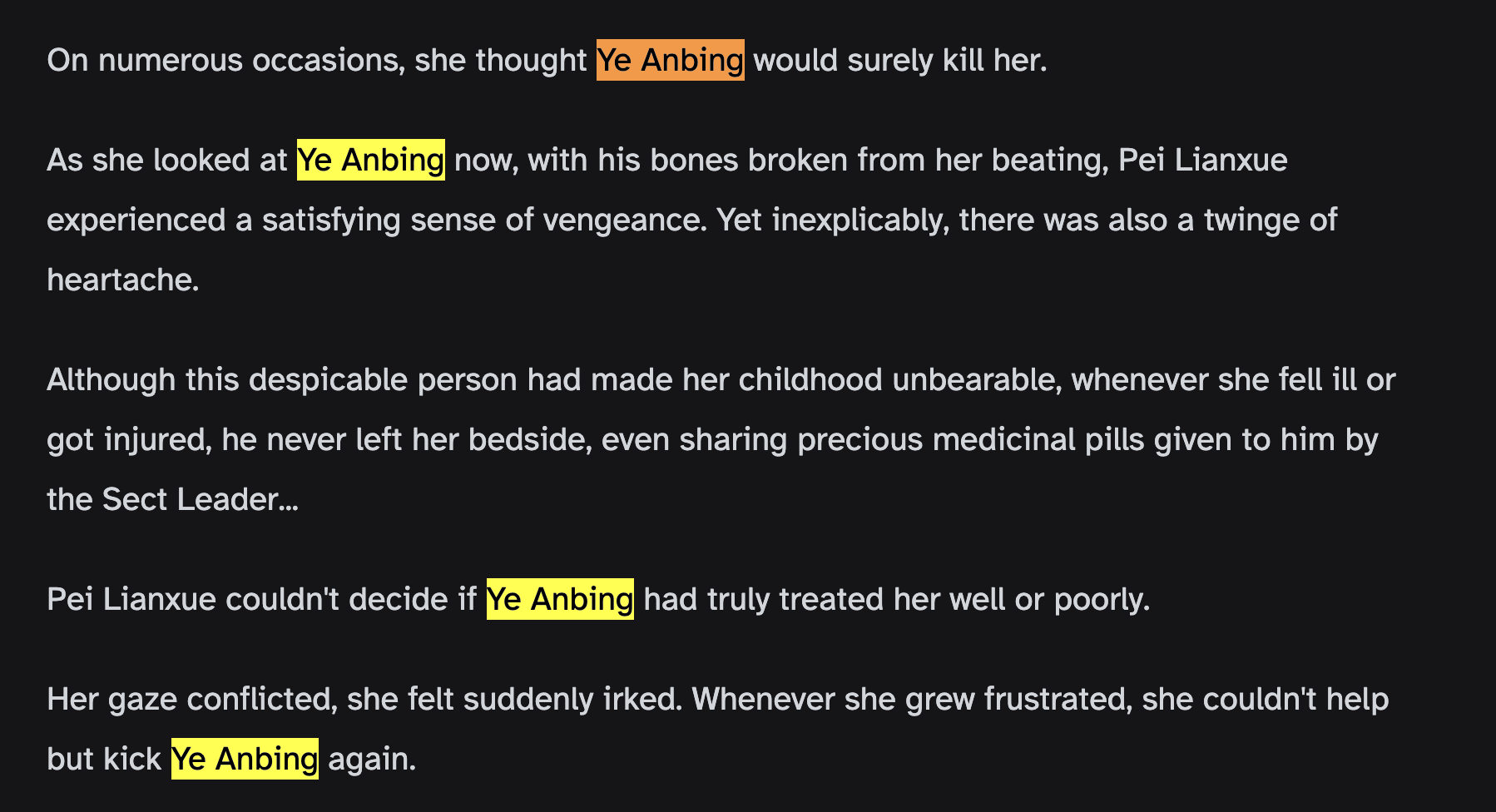Customizing Terms
Last updated: Aug 31, 2024
In this guide, we will be continuing from the previous guide on translating a chapter. We will learn about Threads and how to customize terms within a thread.
Threads are used to link translations together, ensuring consistent translation of terms across chapters. Omni automatically detects and translate terms, ensuring a more consistent translation. However, you can customize these terms to better suit your preferences or to maintain consistency with previous translations.
In this guide, we will customize the term 'Ye Anping' to 'Ye Anbing' in the novel "The Cannon Fodder Turns His Sister into a Soaring Phoenix." We will be continuing from where we left off in guide 'Your First Translation'.
Prerequisites
- Make sure you have completed the translation of Chapter 1 of the novel "The Cannon Fodder Turns His Sister into a Soaring Phoenix." If you haven't, refer to the guide 'Your First Translation'.
Steps
1. Access the Thread Page
Visit the Library page and select the thread for the novel.
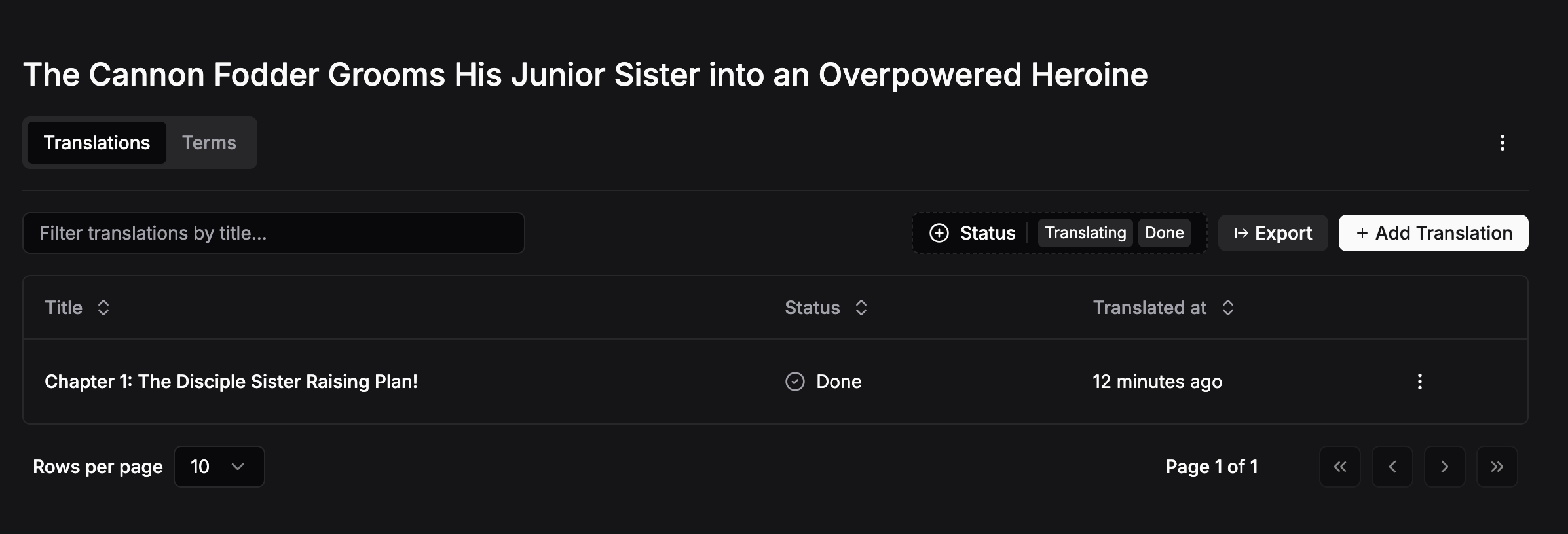
2. Select the Term
Click on the Terms tab within the thread to view the list of terms detected by Omni.

Locate the term 'Ye Anping' in the list. Click the three vertical dots next to it. As shown in the image below, you can 'Override' the term to customize it.
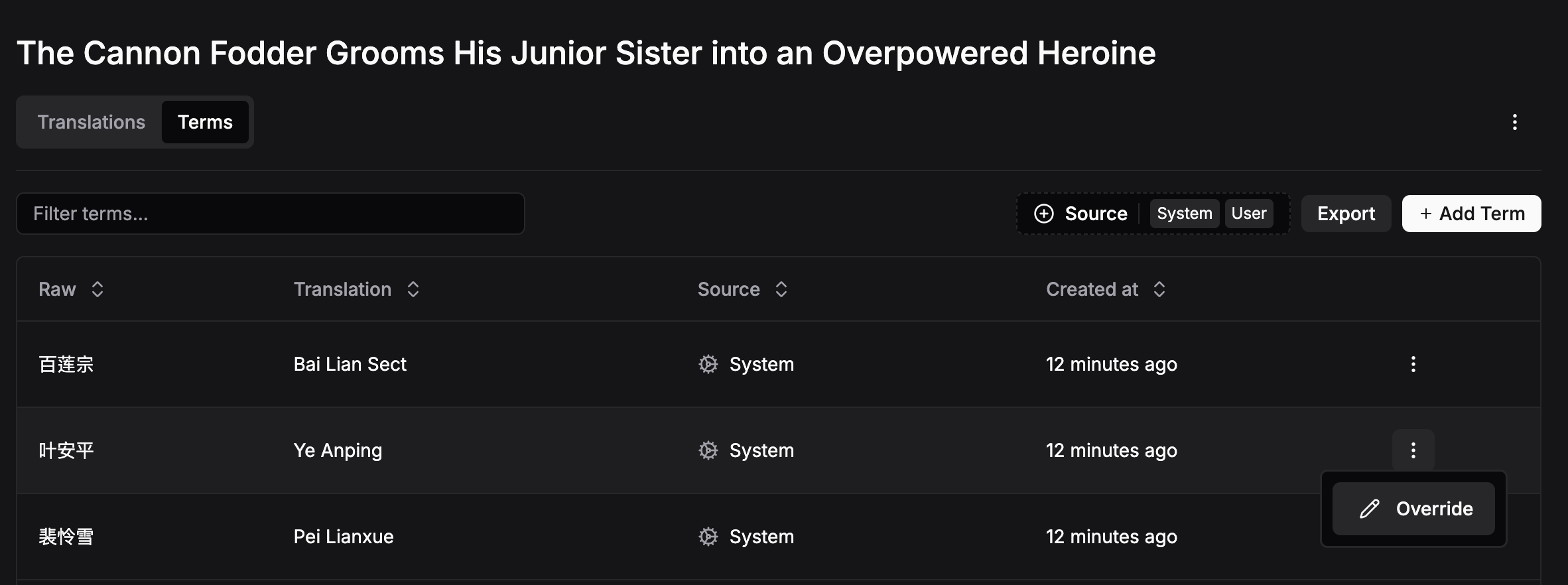
3. Override the Term
Click on 'Override' to customize the term. Enter the new value 'Ye Anbing' in the text box provided.
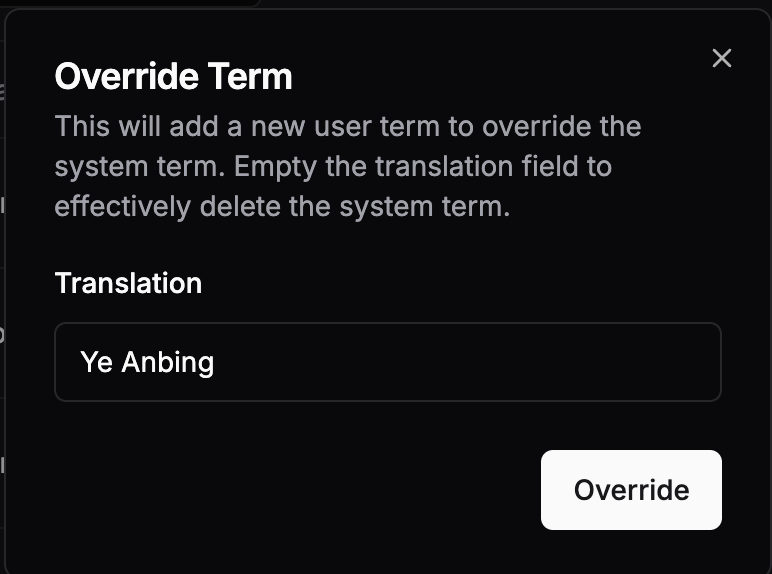
If successful, you will see that the term has been updated to 'Ye Anbing' and that the type has been set to 'User'.

WARNING
Currently, Omni treats the terms more as a suggestion rather than a strict rule. The model may still choose to use other variations of the term based on the context, especially when the given translation is too different from the original term.
4. Translate
TIP
Term changes will only be applied to new translations. To see the changes on previously translated chapters, you will need to re-translate them.
Proceed to create a new translation in the same thread. You can either translate the next chapter or re-translate Chapter 1 to see the changes.
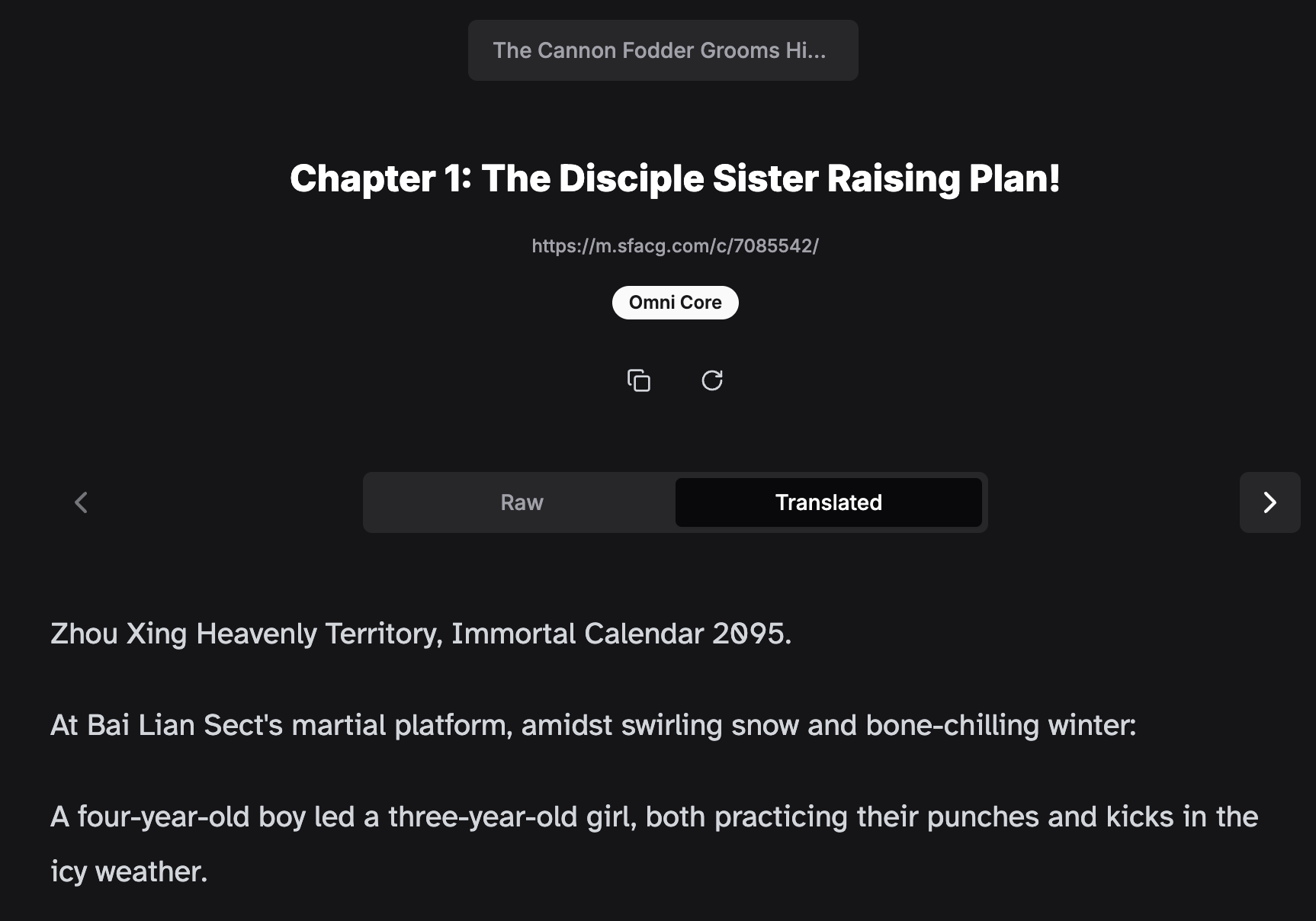
The translation should now reflect 'Ye Anbing' instead of 'Ye Anping'.